Protecting Digital Content Access
Leverage Unkey’s short-lived keys to grant temporary access to digital content (e.g., e-books, videos, or streams), expiring after a set duration.
- Written by
- unrenamed
- Framework
- Next.js
- Language
- Typescript
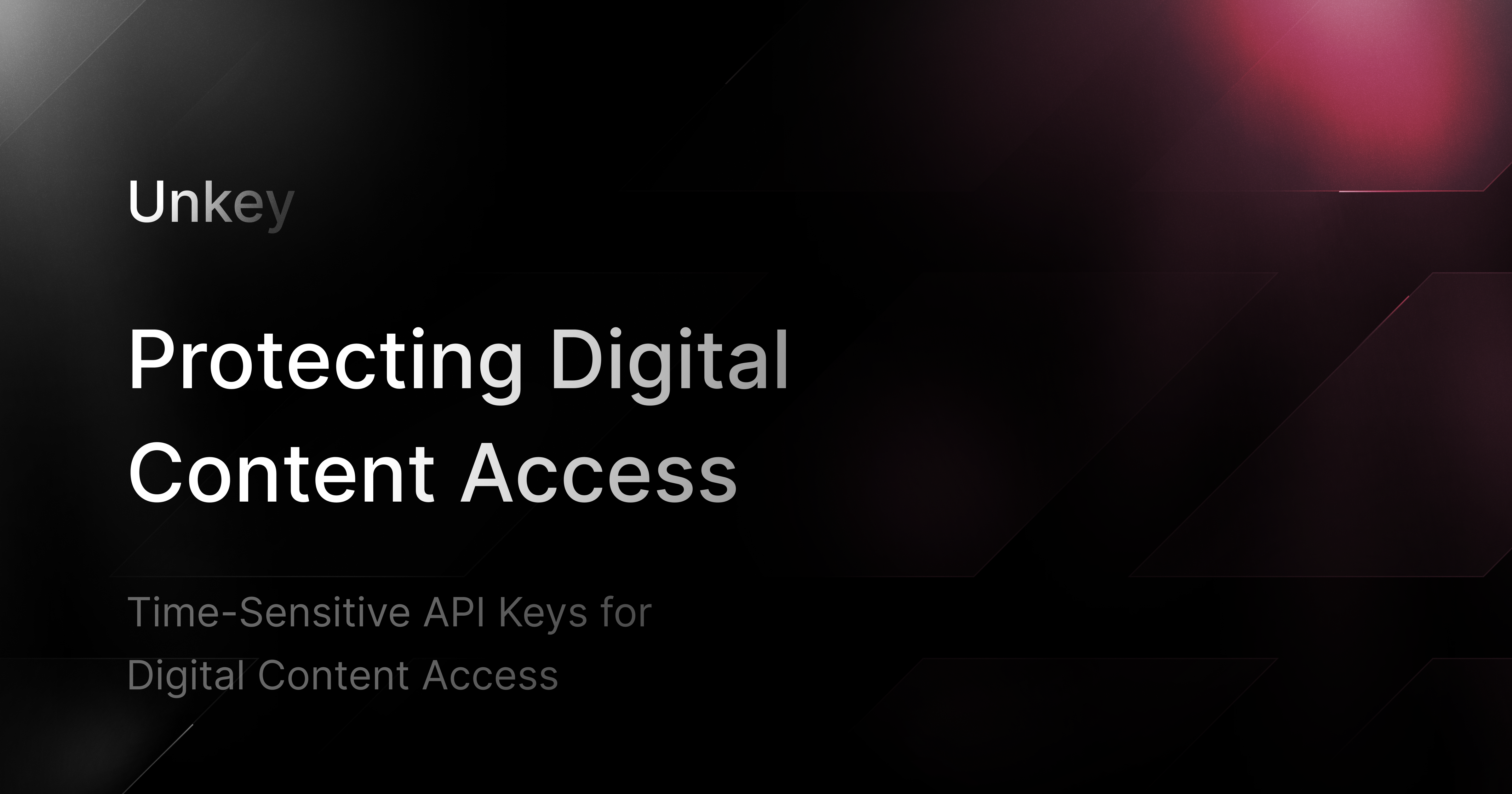
Time-Sensitive API Keys for Digital Content Access
Leverage Unkey’s short-lived keys to grant temporary access to digital content (e.g., e-books, videos, or streams), expiring after a set duration.
Uniqueness
Many platforms lack simple time-based access controls or rely on complex, time-consuming setups. Unkey offers a quick, dynamic solution for trial versions, short-term access, or educational content management.
Use Cases
Ideal for educational platforms, research papers, and subscription-based news services.
Benefits
- Security: Content remains server-side, with access controlled by expiring API keys.
- Control: Easily revoke or limit access by managing key lifespans.
- Scalability: Suited for serverless or distributed systems.
Demo App Overview
This demo provides time-limited access to specific pages of a PDF, without allowing full downloads. Each page request is authenticated with Unkey, ensuring access is controlled and expires as needed. The app streams individual PDF pages as users navigate through them.
Quickstart
Create a root key
- Go to /settings/root-keys and click on the "Create New Root Key" button.
- Enter a name for the key.
- Select the following workspace permissions:
create_key,read_key,encrypt_keyanddecrypt_key. - Click "Create".
Create your API
- Go to https://app.unkey.com/apis and click on the "Create New API" button.
- Give it a name.
- Click "Create".
Set up the example
- Clone the repository
1git clone git@github.com:unrenamed/unkey-pdf-view2cd unkey-pdf-view
- Install the dependencies
1pnpm install
- Create a
.envor.env.localfile and add the following:
1UNKEY_ROOT_KEY=your-root-key2UNKEY_EBOOK_API_ID=your-ebook-api-id
- Start the server
1pnpm dev
- Open your browser and go to http://localhost:3000
Protect your API.
Start today.
2500 verifications and 100K successful rate‑limited requests per month. No CC required.